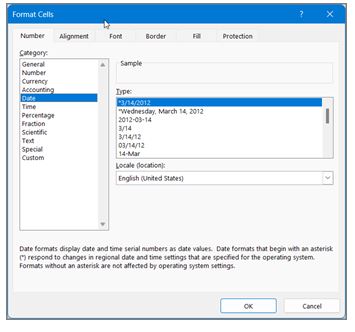Problems Opening CSV Files (maybe you are a MAC user)
Some of our publishers have problems opening the csv files we send them. The columns are not split up and the inverted commas still show. This is more common for MAC users than for other operating systems. We hope these instructions solve the problem.
Instructions for opening CSV (COMMA SEPERATED FILE) files in Excel.
- "Right Click" the icon of the inserted file.
- Now choose "Save As", saving the file to your chosen directory.
- Open up the Excel software
- Click the "Open File" icon or go to "file" then "open file".
- At the bottom of the open file window there is a box called "Files of Type" from the drop down menu in this box chose "Text Files" or choose "Comma Separated or CSV files" if that option exists.
- Chose the relevant directory and your saved file should show on the list.
- Open your chosen file.
- Your file should now open as a spreadsheet.
- Do not forget to save the file as an excel file at the end [or your will lose the formatting].
If this does not work try these
- Visit https://answers.microsoft.com/en-us and ask your question
- Go to www.openoffice.org/ and download the free Open Office package which opens CSV files as spreadsheets.
- Visit https://central.bookweb.co.uk/ and look at the reportds you can download from there.
There is a reverse problem when working with CSV, xls and xlsx files involving 13 digist ISBN's.
This is to view an ISBN in full in excel
You will find the characters 9780993475412 looks like 9.78099E+12 in a default excel cell but ths needs to look like 9780993475412
Right click your cell (or cells)
- Now choose format cells
- In the Number tab DO NOT choose number but choose Custom at the bottom of the list
- Now under type choose 0
- Now click OK and you are done your cell should now look like 9780993475412
If you want to save this file in CSV format so that the complete ISBN number is preservced you can if you follows the steps 1 to 5 before saving.There is a trap here, someone opens the csv file, they do not reformat per above and the save it, now all the ISBN details are lost again.
This is to view a date differently in excel
You may find a date shows in the file as Jan-17 or 42737 or 4237.00 .
- Right click your cell (or cells)
- Now choose format cells
- In the Number tab choose date or custom, you will probably find it easier to choose date. Custom can be used for non standard views.
- Now under sample the formay you like
- Now click OK and you are done, if you picked the sample 14/08/2012 your cell should now look like 14/08/20212
- You might see the date looking lke this
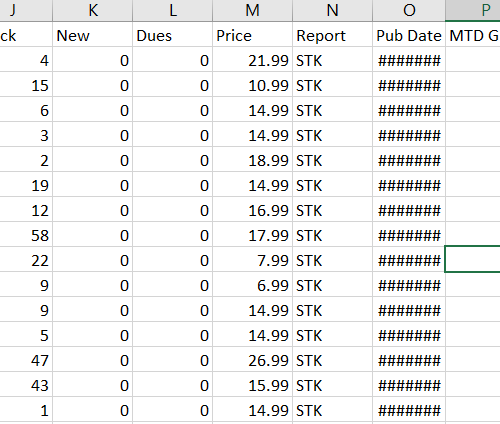
- If you click and hold the the line betwee coulmn O and P you can drag the line to widen column O. you shoudl get this
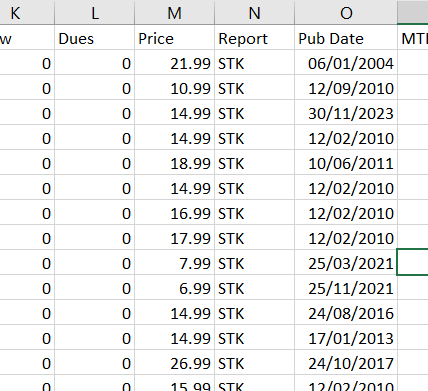
If the above does not work try usng help in excel or search help in excel on the web, there are lots of helpful web pages out there. Try https://support.microsoft.com/en-gb/office/format-a-date-the-way-you-want-8e10019e-d5d8-47a1-ba95-db95123d273e or try searching at https://support.microsoft.com/en-gb
If you want to save this file in a format so that the complete date format is preservced you can if you follows the steps 1 to 5 before saving as an excel file (xlsx).